Content Navigation
What Is Vizmesh?
Vizmesh is a blockchain-based NFT art gallery which is decentrally owned and curated. Units of Vizmesh are denominated in Vizmesh Cells (VMC) which can each display a single NFT and are limited in supply. VMC owners decide where their gallery space is located and what NFTs to display. The location and displayed NFTs can be changed as many times as the owner desires.

The initial Vizmesh deployment where colors represent the squared
distance from the center (a measure of location value)
What Is VMC?
VMC stands for Vizmesh Cell, which is the smallest unit of Vizmesh. Each VMC has a unique (x,y) location and can display a single NFT. The location must be attached either directly or indirectly to the center VMCs (any VMC islands will not be displayed).

A VMC and its properties
As an owner of a VMC, you have the following actions available:
The total supply of VMC is tightly capped at 35,144 to balance minting fees, the scale of the system and to maintain exclusivity. After the first 144 genesis VMCs, there are 7 eras of each containing 5,000 VMCs, which is an homage to Beeple's THE FIRST 5,000 DAYS. VMC will be minted at an ever decreasing rate modeled roughly after Bitcoin.
VMC Distribution Roadmap
After the initial 144 tokens are distributed, each batch of 5,000 tokens will be given an era name inspired by movements within Modern Art. Each era will have tokens minted at a different rate to slowly decrease the flow of new VMCs into Vizmesh. At least 33% of all VMCs will be donated to up-and-coming NFT artists.
VMCs are distributed through auctions and grants. At least 1/3 of all VMCs created will be donated to up-and-coming NFT artists.
Apply For a Grant
If you are interested in applying for a grant to receive a free VMC, please email sooyoung@vizmesh.org with a link to your NFT portfolio, social media profile and a short essay describing why you believe your unique approach to NFTs adds value to the NFT world.
NFT Terminology, Jargon and Acronyms
In the NFT Art universe, there are many terms and acronyms to be aware of that will be used throughout this documentation. It is recommended to start here before going further.
To modify the VMC you own, it is necessary to connect to the underlying Vizmesh smart contract. To do this, first navigate to the Vizmesh smart contract, which is linked on the Transact page. Under the "Contract" section, click "Write Contract" which allows you to write and modify data stored within the smart contract. Next click "Connect to Web3".
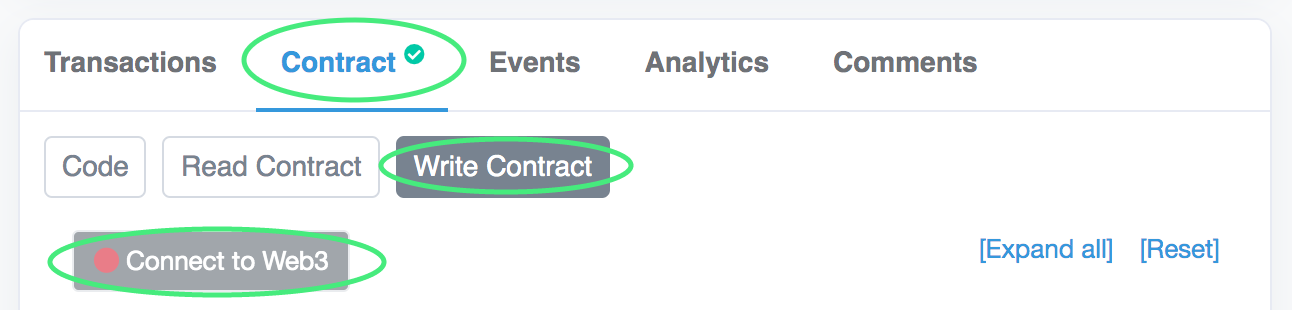
How to locate the "Connect to Web3" button.
Next select "MetaMask".
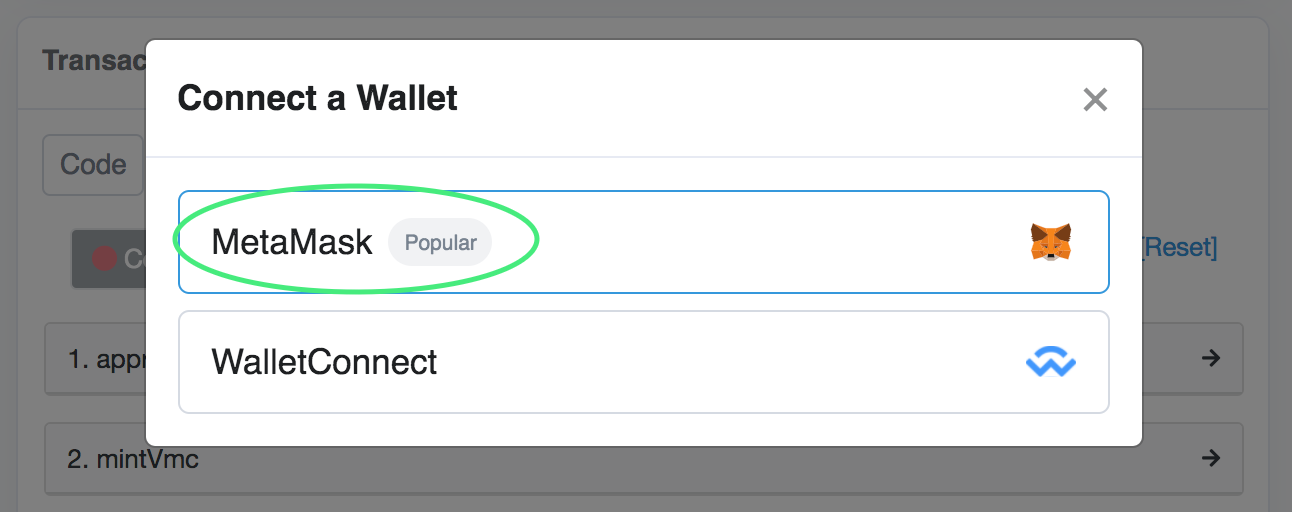
Once connected under your Ethereum wallet address, you will see a green "Connected - Web3" status. After making this connection, you will be able to modify or transfer ownership of any VMC that you own.
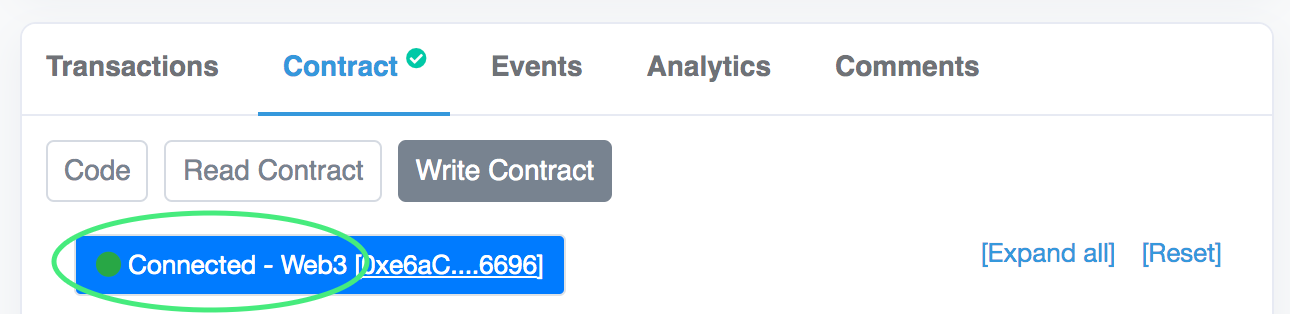
How to verify a successful Web3 connection.
VMC Function Documentation
The content that follows details the functions available to VMC owners the underlying rules. All transactions on the Vizmesh smart contract can be executed directly on Etherscan.io, a trusted blockchain explorer and interaction platform. If you are interested in exploring the contract or executing functions, please visit the Transact page.
Check VMC Owner
To view who owns a particular VMC, first go to the Vizmesh smart contract, which is linked on the Transact page. Under the "Contract" section, click "Read Contract" which allows you to read data stored within the smart contract.
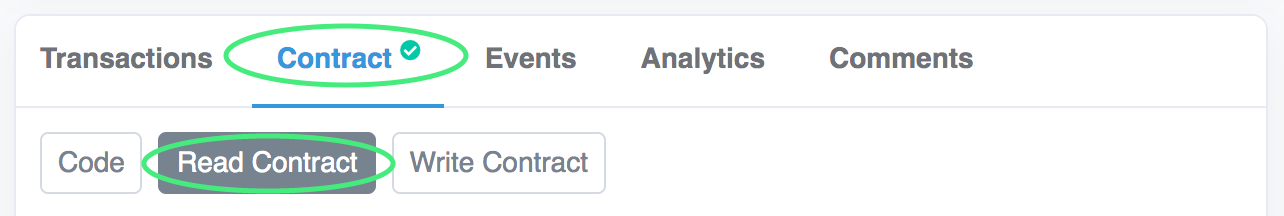
Where to locate read functions on the smart contract.
Next find the function named "ownerOf" and type in the VMC token ID. Click the "Query" button to view the address that owns the VMC ID passed into the function.
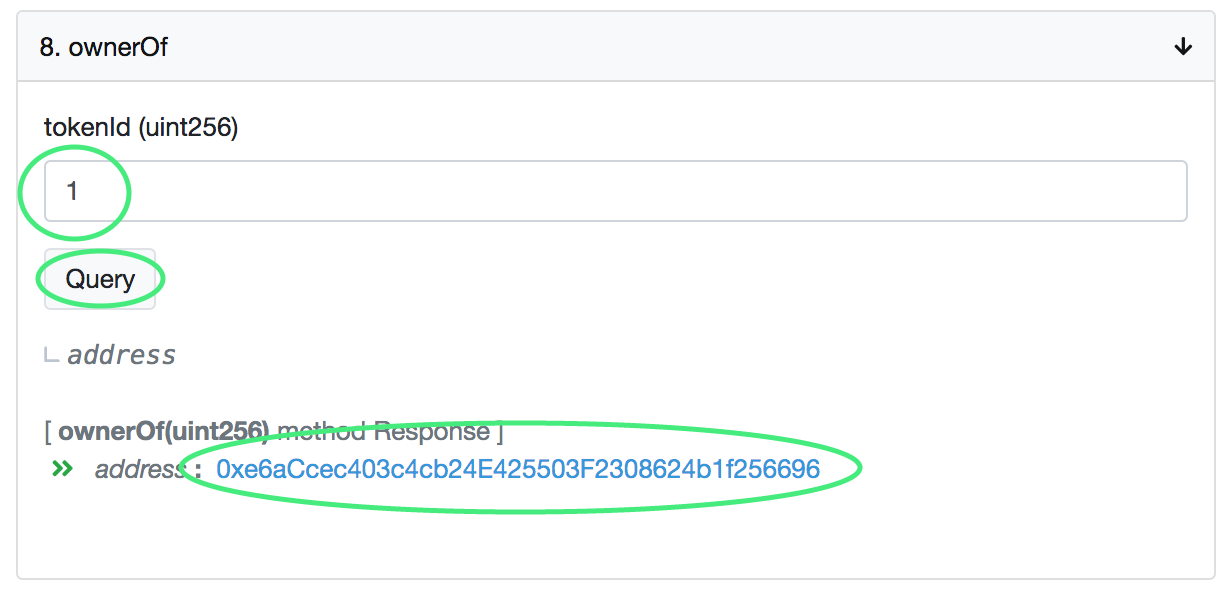
The inputs and outputs of the ownerOf function.
Set VMC Position
As a VMC owner, the first thing you will need to do is set the position of the VMC. Start by connecting your MetaMask wallet to the Vizmesh smart contract.
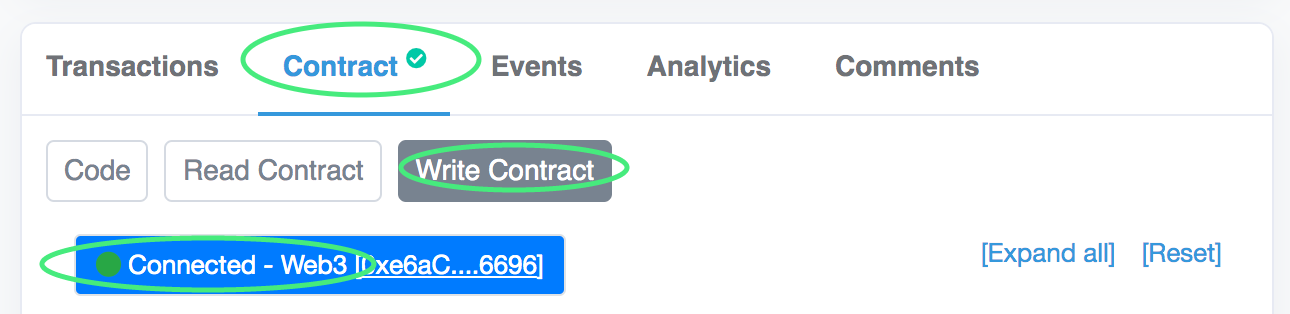
Start by connecting your MetaMask to the Vizmesh smart contract.
The position is set using a simple (x,y) coordinate on Vizmesh. Ensure that the position that you choose is touching another VMC. Any VMC islands that are not touching an existing displayed NFT will not be rendered.
The function used to set the VMC position is: setVmcPosition(_tokenId, _x, _y). After connecting to the smart contract via MetaMask, navigate to the function "setVmcPosition". Input the token ID you own and want to modify and the corresponding (x,y) coordinate you desire. Finally click the "Write" button and complete the transaction through your MetaMask account.
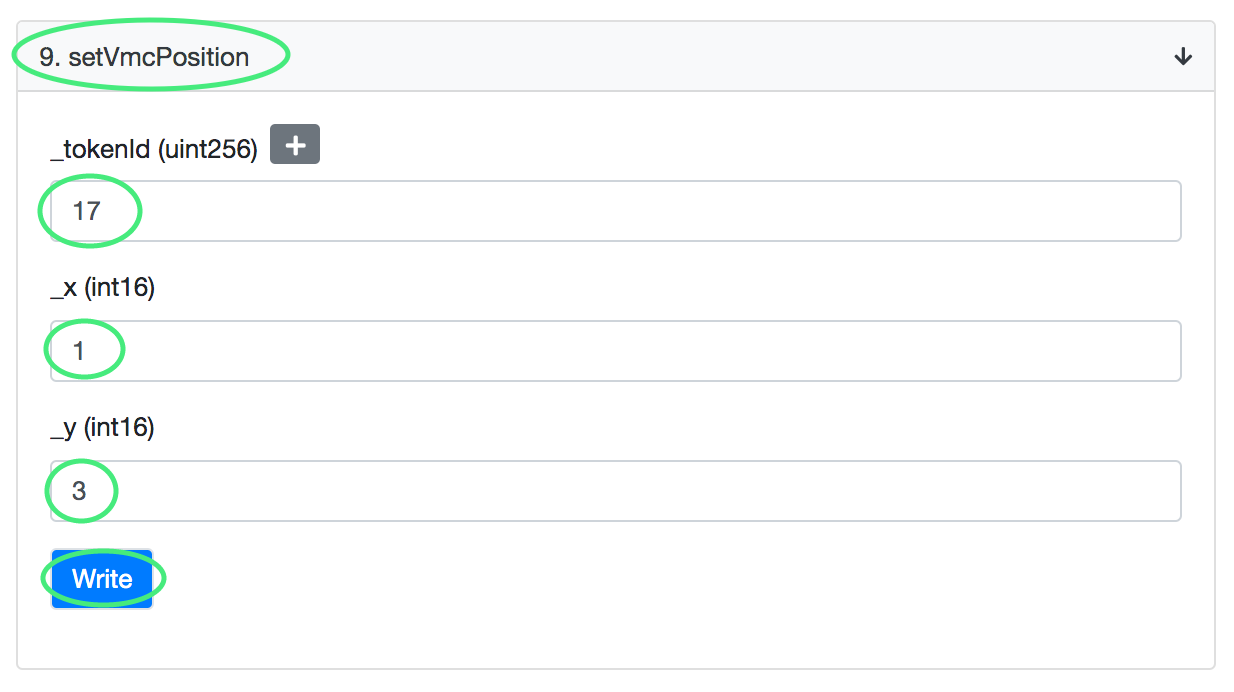
The necessary inputs to set the VMC location.
Set VMC NFT
To update the displayed NFT of your VMC, start by connecting your MetaMask wallet to the Vizmesh smart contract.
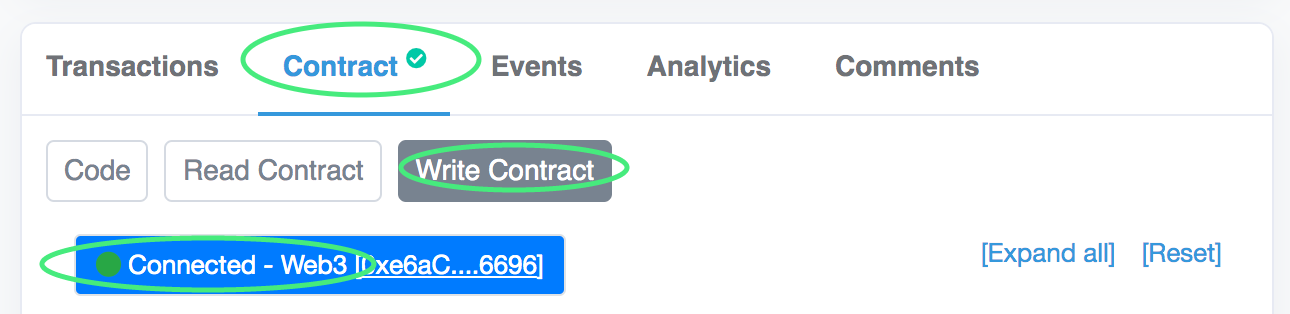
Start by connecting your MetaMask to the Vizmesh smart contract.
After connecting to the smart contract via MetaMask, navigate to the function "setVmcNft". Input the token ID you own and want to modify and the corresponding NFT smart contract and token ID. Finally click the "Write" button and complete the transaction through your MetaMask account.
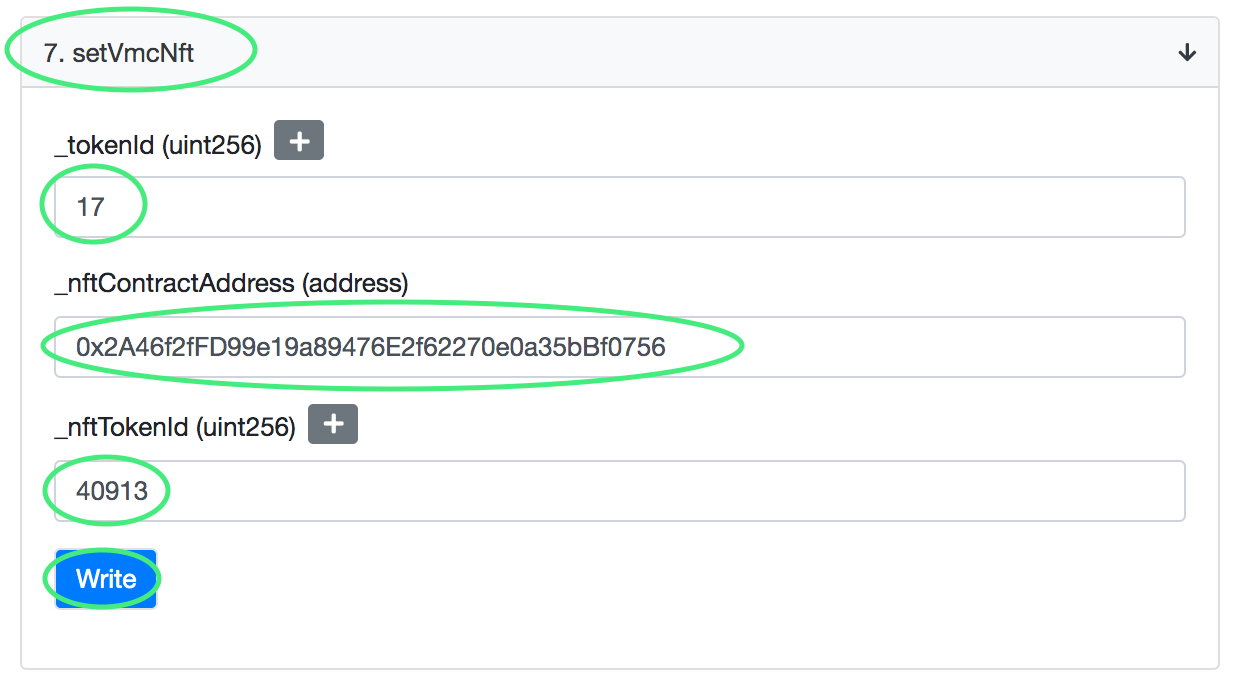
The necessary inputs to set the VMC NFT.
Sell/Transfer VMC Ownership
VMCs can be listed and sold on any NFT marketplace because each VMC is actually an NFT too (an NFT but not an NFT art piece). To transfer ownership of a VMC off of a NFT marketplace, it can be done using the "safeTransferFrom" function.
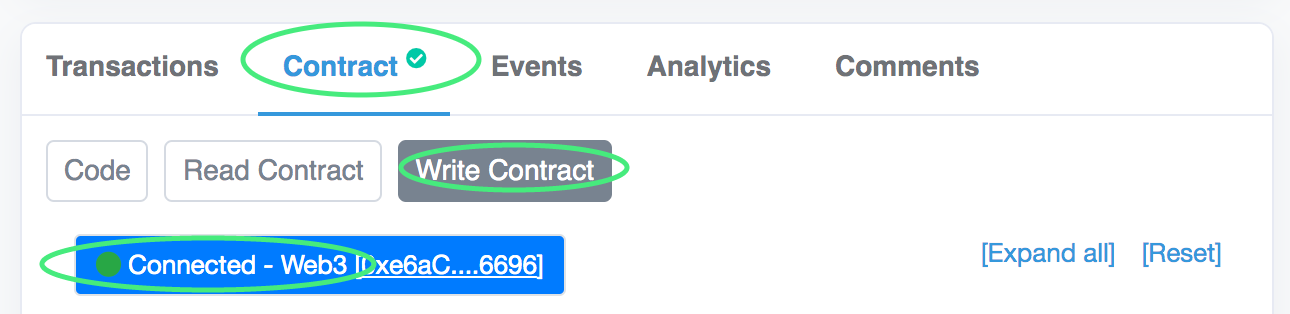
Start by connecting your MetaMask to the Vizmesh smart contract.
After connecting your MetaMask account to the Vizmesh smart contract, navigate to the write function "4. safeTransferFrom". Next input your address, the address of the VMC buyer, then the VMC ID. Executing this function will transfer the ownership of the underlying VMC, so before running, ensure that any payments for the VMC have already been made and confirmed. Next click "Write" and complete the transaction in MetaMask.
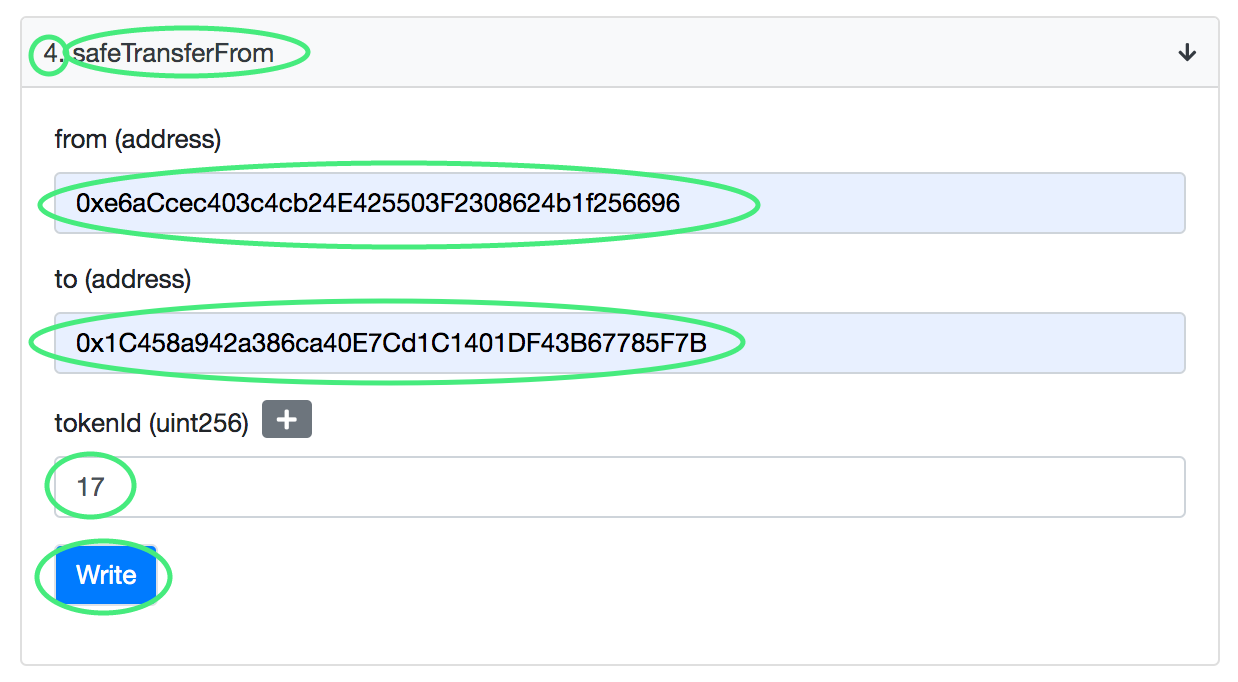
The necessary inputs to transfer ownership of a VMC.
What Is Vizmesh?
Vizmesh is a blockchain-based NFT art gallery which is decentrally owned and curated. Units of Vizmesh are denominated in Vizmesh Cells (VMC) which can each display a single NFT and are limited in supply. VMC owners decide where their gallery space is located and what NFTs to display. The location and displayed NFTs can be changed as many times as the owner desires.

The initial Vizmesh deployment where colors represent the squared
distance from the center (a measure of location value)
What Is VMC?
VMC stands for Vizmesh Cell, which is the smallest unit of Vizmesh. Each VMC has a unique (x,y) location and can display a single NFT. The location must be attached either directly or indirectly to the center VMCs (any VMC islands will not be displayed).

A VMC and its properties
- Change the VMC's position
- Update the displayed NFT
- Sell the VMC to someone else, like any other non-fungible token
The total supply of VMC is tightly capped at 35,144 to balance minting fees, the scale of the system and to maintain exclusivity. After the first 144 genesis VMCs, there are 7 eras of each containing 5,000 VMCs, which is an homage to Beeple's THE FIRST 5,000 DAYS. VMC will be minted at an ever decreasing rate modeled roughly after Bitcoin.
VMC Distribution Roadmap
After the initial 144 tokens are distributed, each batch of 5,000 tokens will be given an era name inspired by movements within Modern Art. Each era will have tokens minted at a different rate to slowly decrease the flow of new VMCs into Vizmesh. At least 33% of all VMCs will be donated to up-and-coming NFT artists.
- Genesis VMCs: 144 VMCs
- Impressionist Era: 5,000 VMCs
- Fauvist Era: 5,000 VMCs
- Expressionist Era: 5,000 VMCs
- Cubist Era: 5,000 VMCs
- Futurist Era: 5,000 VMCs
- Constructivist Era: 5,000 VMCs
- Surrealist Era: 5,000 VMCs
VMCs are distributed through auctions and grants. At least 1/3 of all VMCs created will be donated to up-and-coming NFT artists.
Apply For a Grant
If you are interested in applying for a grant to receive a free VMC, please email sooyoung@vizmesh.org with a link to your NFT portfolio, social media profile and a short essay describing why you believe your unique approach to NFTs adds value to the NFT world.
NFT Terminology, Jargon and Acronyms
In the NFT Art universe, there are many terms and acronyms to be aware of that will be used throughout this documentation. It is recommended to start here before going further.
- Crypto Currency: This is a digital currency that is maintained on a distributed public blockchain. For the context of this platform, the key crypto currency used is ETH, which is stored and transferred on the Ethereum Blockchain.
- Decentralized Application: Also known as DApps, decentralized applications are scripts that are cemented on the Ethereum Blockchain (there are other decentralized application platforms, but Ethereum was the first of its kind and the most widely used). Users can interact with these applications in an anonymous way, similar to how crypto currencies allow anonymous transactions on their respective block chains. The key innovation of decentralized applications is that they allow programmable storage to be put on the blockchain, rather than just numbers representing crypto currency balances.
- Smart Contract: A smart contract is a script that can be deployed to the Ethereum Blockchain to create a decentralized application. Vizmesh has its own smart contract, which represents the foundation and storage layer of the Vizmesh decentralized application. Users can interact with the Vizmesh smart contract and others using identity management tools like MetaMask.
- Etherscan.io: Etherscan is an Ethereum blockchain explorer. It allows users to view ETH balances and interact with smart contracts deployed on the Ethereum blockchain. Etherscan is a well established and trusted platform. All Vizmesh transactions are handled directly on Etherscan to avoid the creation of an additional interaction layer (more interaction layers can create security and counterfeiting risks).
-
Ethereum Wallet: An Ethereum wallet is an application which allows you to verify your identity and interact with other participants on the Ethereum blockchain. An ethereum wallet is composed of a few main components:
- Accounts: Within each profile, you can create different accounts. This is similar to how in traditional banking you might have an investment account, a spending account and a savings account.
- Public Address: Each account will have a public address which is where participants in the Ethereum blockchain can send ETH or assign ownership of digital assets. Public addresses are safe to share with other participants (but NOT their corresponding private keys). Sharing a public address is similar to sharing your email address with people you want to communicate with.
- Private Keys: Private keys are what are used to verify your ownership of a public address. Private keys should never ever be shared with anyone.
- MetaMask: MetaMask is the most commonly used Ethereum wallet application and it is recommended to use on Google Chrome as an extension rather than the mobile app. Decentralized applications typically have a web front end, and the Chrome extension does a better job of connecting to those web-based decentralized applications than the mobile app.
- Non-Fungible: Something that is unique. Unlike crypto currencies that are uniformly valued, a non-fungible asset represents a single unique digital item.
-
NFT: A Non-Fungible Token (NFT) is a digital asset that is stored and tracked on a smart contract to represent any unique (non-fungible) thing be that art, collectibles, tickets, votes etc. Unlike ETH, which is a crypto currency, an NFT exists within the context of a smart contract and not the broader system. What this means is that the transfer of an NFT must be done within its originating smart contract context rather than the broader Ethereum Blockchain. An NFT is composed of several key pieces:
- Smart Contract: All NFTs have an originating smart contract. If you mint an NFT on Foundation.app, it is created and stored within the Foundation.app smart contract.
- Token ID: To establish the unique/non-fungible aspect, a unique token ID is given to the NFT. To uniquely identify an NFT, the following combination of information is needed: [Block Chain] + [Smart Contract Address] + [Token ID]. When you mint, buy or sell an NFT, you are handling this unique token.
- URI: Each token has a URI, or uniform resource identifier which points to the NFTs metadata. Each URI is typically a website URL which stores the underlying metadata.
- Metadata: An NFTs metadata is the text that describes the underlying asset. Some common examples of what NFT metadata stores: artist name, title, creation date, image/video URL, smart contract/token information, anything else the minting platform requires or what the artist adds. It is strongly recommended that metadata and underlying asset images are stored on IPFS.
- IPFS: The InterPlanetary File System allows users to store files on a distributed system at fixed addresses permanently. While not all NFTs have their metadata and underlying image/video on IPFS, it is strongly recommended that artists use NFT platforms that upload their metadata and underlying images/videos to IPFS to ensure the eternal storage of the underlying asset. To store the asset information on a centralized server (whether that is the minting platform’s server, AWS or Google), there is a risk that these businesses will fold and the underlying information will be lost. While it is unlikely Amazon or Google will go out of business, it would be easier for a government to shut down Amazon or Google than to delete a global distributed file system from the internet. IPFS uses the same distributed approach that Ethereum and other crypto currencies use to ensure it’s everlasting and permanent nature.
To modify the VMC you own, it is necessary to connect to the underlying Vizmesh smart contract. To do this, first navigate to the Vizmesh smart contract, which is linked on the Transact page. Under the "Contract" section, click "Write Contract" which allows you to write and modify data stored within the smart contract. Next click "Connect to Web3".
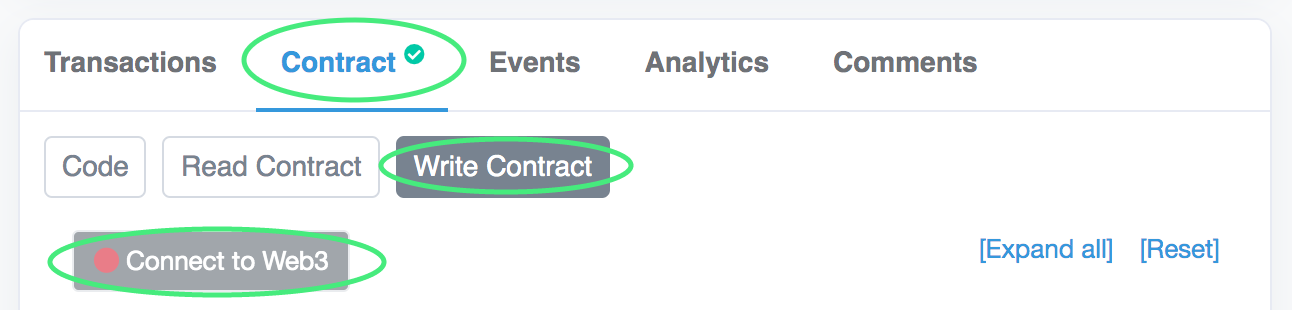
How to locate the "Connect to Web3" button.
Next select "MetaMask".
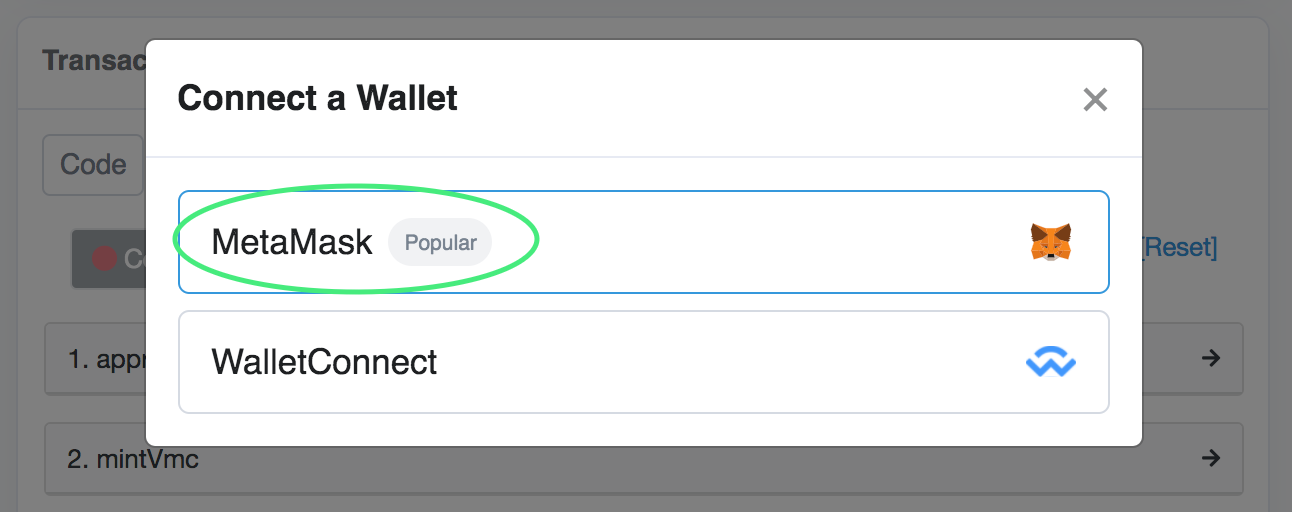
Once connected under your Ethereum wallet address, you will see a green "Connected - Web3" status. After making this connection, you will be able to modify or transfer ownership of any VMC that you own.
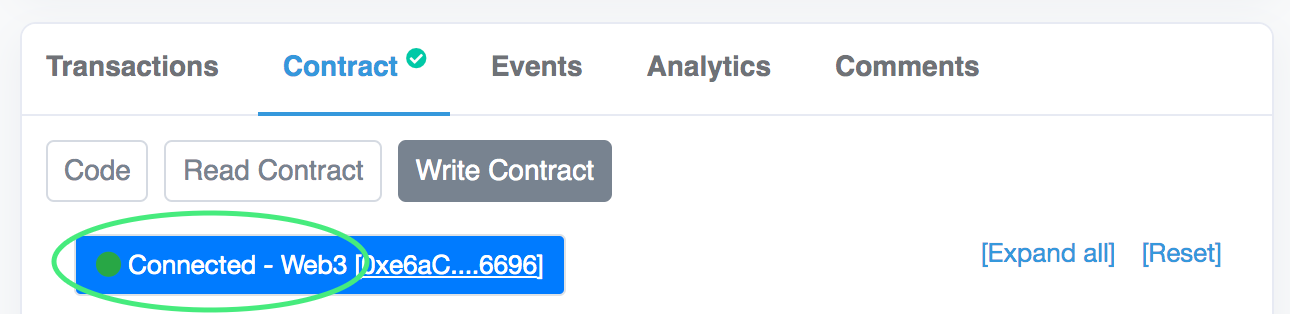
How to verify a successful Web3 connection.
VMC Function Documentation
The content that follows details the functions available to VMC owners the underlying rules. All transactions on the Vizmesh smart contract can be executed directly on Etherscan.io, a trusted blockchain explorer and interaction platform. If you are interested in exploring the contract or executing functions, please visit the Transact page.
Check VMC Owner
To view who owns a particular VMC, first go to the Vizmesh smart contract, which is linked on the Transact page. Under the "Contract" section, click "Read Contract" which allows you to read data stored within the smart contract.
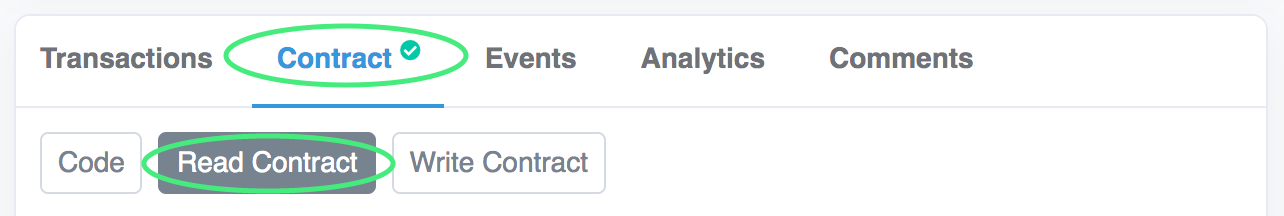
Where to locate read functions on the smart contract.
Next find the function named "ownerOf" and type in the VMC token ID. Click the "Query" button to view the address that owns the VMC ID passed into the function.
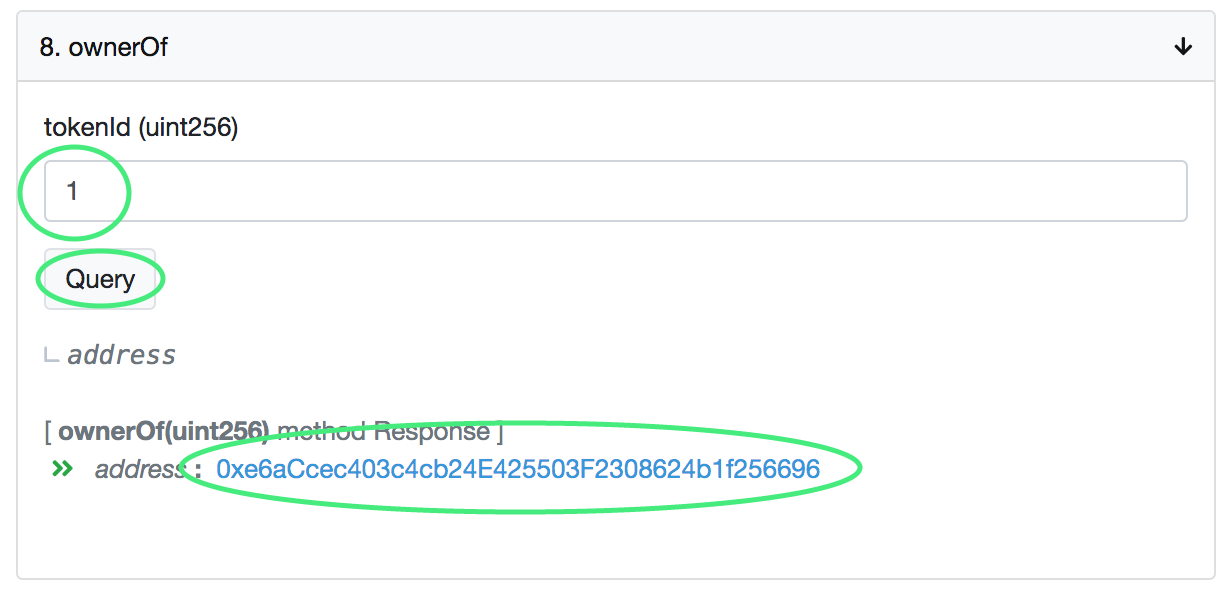
The inputs and outputs of the ownerOf function.
Set VMC Position
As a VMC owner, the first thing you will need to do is set the position of the VMC. Start by connecting your MetaMask wallet to the Vizmesh smart contract.
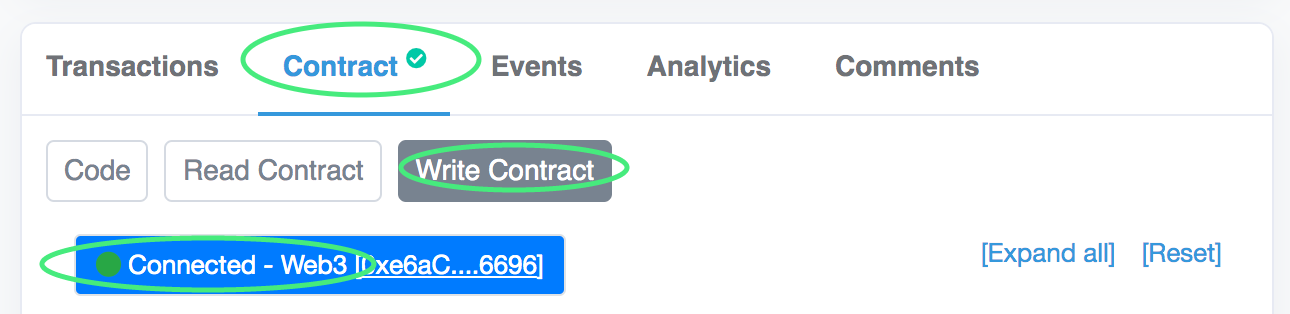
Start by connecting your MetaMask to the Vizmesh smart contract.
The position is set using a simple (x,y) coordinate on Vizmesh. Ensure that the position that you choose is touching another VMC. Any VMC islands that are not touching an existing displayed NFT will not be rendered.
The function used to set the VMC position is: setVmcPosition(_tokenId, _x, _y). After connecting to the smart contract via MetaMask, navigate to the function "setVmcPosition". Input the token ID you own and want to modify and the corresponding (x,y) coordinate you desire. Finally click the "Write" button and complete the transaction through your MetaMask account.
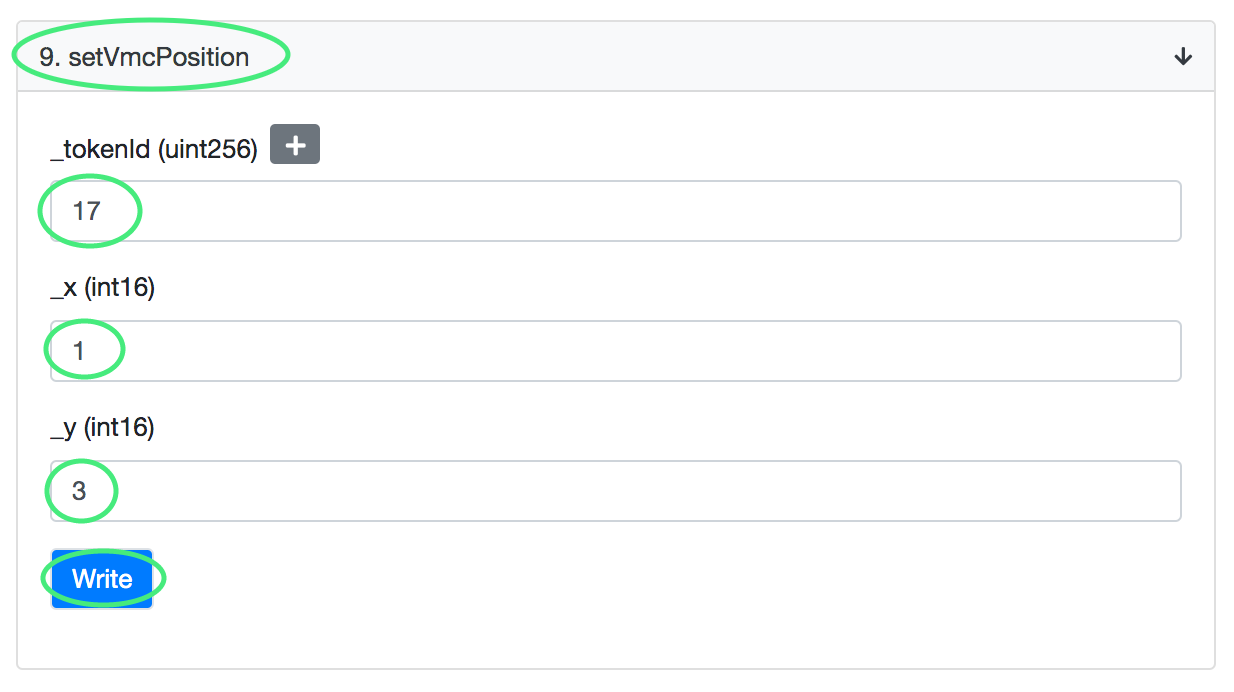
The necessary inputs to set the VMC location.
To update the displayed NFT of your VMC, start by connecting your MetaMask wallet to the Vizmesh smart contract.
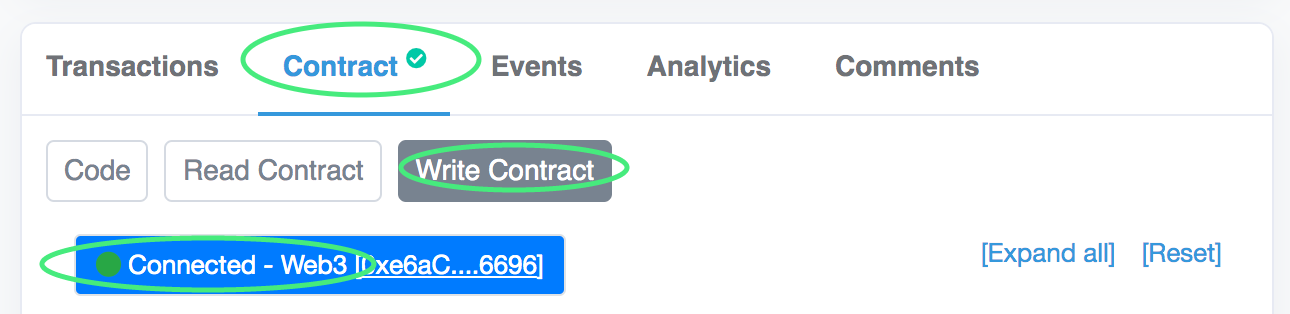
Start by connecting your MetaMask to the Vizmesh smart contract.
After connecting to the smart contract via MetaMask, navigate to the function "setVmcNft". Input the token ID you own and want to modify and the corresponding NFT smart contract and token ID. Finally click the "Write" button and complete the transaction through your MetaMask account.
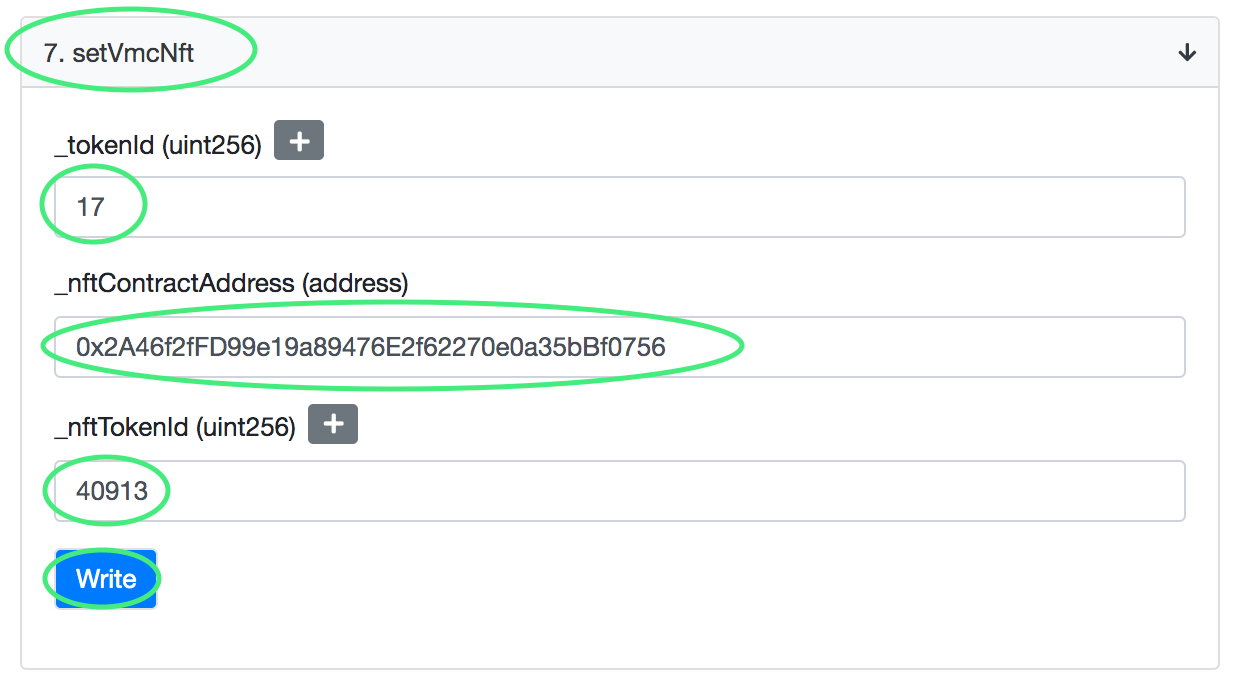
The necessary inputs to set the VMC NFT.
VMCs can be listed and sold on any NFT marketplace because each VMC is actually an NFT too (an NFT but not an NFT art piece). To transfer ownership of a VMC off of a NFT marketplace, it can be done using the "safeTransferFrom" function.
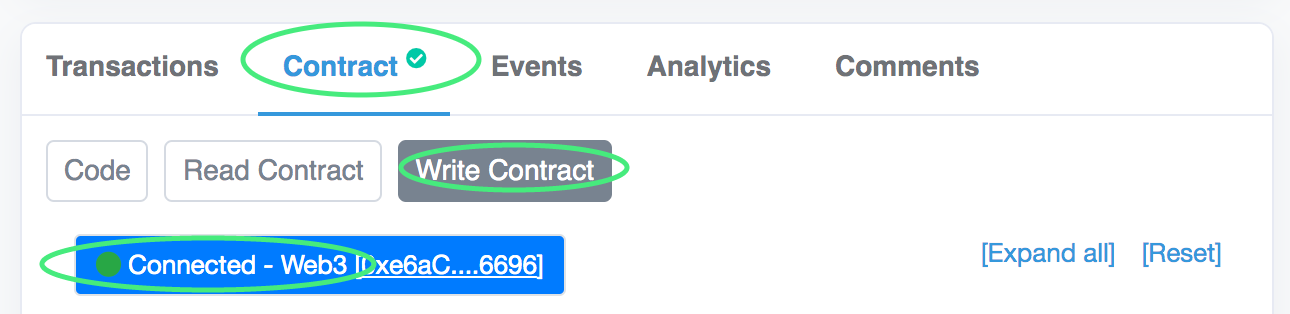
Start by connecting your MetaMask to the Vizmesh smart contract.
After connecting your MetaMask account to the Vizmesh smart contract, navigate to the write function "4. safeTransferFrom". Next input your address, the address of the VMC buyer, then the VMC ID. Executing this function will transfer the ownership of the underlying VMC, so before running, ensure that any payments for the VMC have already been made and confirmed. Next click "Write" and complete the transaction in MetaMask.
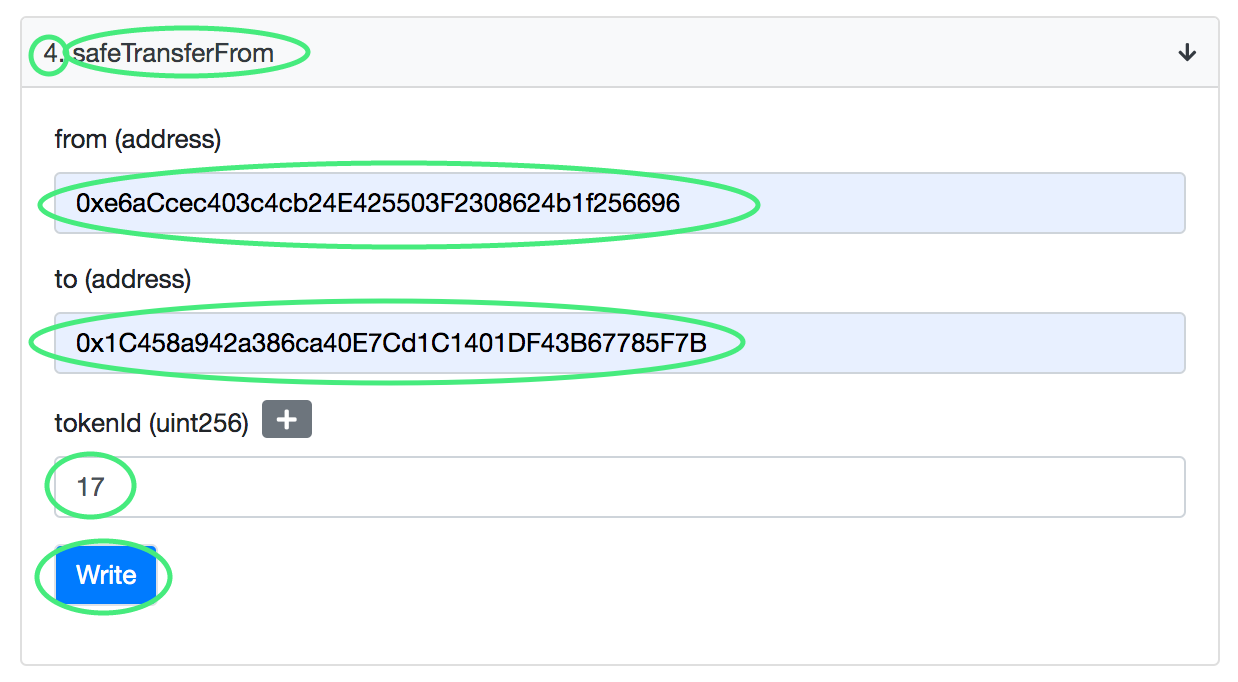
The necessary inputs to transfer ownership of a VMC.
© Vizmesh , designed and developed in New York City
0x1a92Bbda76E166ce9418154AB6db46C492c4fF68
 @vizmesh
@vizmesh
 @vizmesh
@vizmesh
 @vizmesh
@vizmesh
0x1a92Bbda76E166ce9418154AB6db46C492c4fF68
 vizmesh
vizmesh